
MCSE Windows 2000专业版:考试号70-210英文版
¥ 50 八五品
仅1件
作者[美]卡尔普 著
出版社机械工业出版社
出版时间2002-04
版次1
装帧平装
货号L1-10
上书时间2024-11-07
- 店主推荐
- 最新上架
商品详情
- 品相描述:八五品
图书标准信息
- 作者 [美]卡尔普 著
- 出版社 机械工业出版社
- 出版时间 2002-04
- 版次 1
- ISBN 9787111100614
- 定价 48.00元
- 装帧 平装
- 开本 其他
- 纸张 胶版纸
- 页数 350页
- 【内容简介】
- If a journey of a thousand miles begins with a single step, this is that step.Anough you don't have to take the Wndows 2000 MCSE exams in any particular order, it is generally accepted practice that this one will be your first. The Windows 2000 Professional exam is a good starting point for your journey, as the knowledge that you gain here will provide a good conceptual base upon which you will build for the rest of your MCSE certification. This test wilI measure your ability to implement, administer, and troubleshoot infOrmation systems that incorporate Microsoft Wndows 2000 Professional. You can expect to be tested on topics such as installing Wndows 2000 Professional, configuring hardWare such as network cards and disks, configuring the desktop environment for end users, implementing the networking protocols,establishing connectivity between computers, and troubIeshooting security settings. In addition, MCSE candidates are eXPected to have at least one year of exPerience implementing and administering network operating systems.
- 【目录】
- Ckeck-InIntroductionInstallingWindows 2000 Professional1 Objective 1.01P6rfOrm an Attended InStallation ofWindows 2OOO bofessionalObjective 1.02Perform an Unattended Installation OfWindows 2O0O ProfessionalObjective 1.03Upgrade From a Previous VersionObjective 1.04Use Windows 2OOO Server Remote InstallationService to Automate InstallationsObjective 1.05Deploy Service PacksObjective 1.06Troubleshoot Failed InstallationsCHECKPOlNT2 Implementing and Conducting AdministrationOf ResourcesObjective 2.01Manage and Troubleshoot Access toShared FoldersObjective 2.02Monitor, Manage, and Troubleshoot Accessto Files and FoldersObjective 2.03Conneot to Local and Network Print Devices3 Managing DiskDrives and VolumesObjective 3.014 Implement, Manage, and TroubleshootDisk DevicesUSB Devices5 Imaging DevicesModemsWireless DevicesMultimedia DevicesObjective 5.04Update DriversObjective 5.05Monitor and Configure MuttipleProcessing UnitsObjective 5.06Install, Configure, and TroubleshootNetWork AdaptersCHECKPOINTReview QuestionsReview Answers6 Monitoring and Optimizing SystemPerformanc and ReliabilityObjective 6.01Configure, Manage, and Troubleshootthe Task SchedulerObjective 6.02Manage and TroubIeshoot the Use ofOffline FilesObjective 6.03Optimize and Troubleshoot Performance of theWindow 2OO0 Professional DesktopObjective 6.04Manage Hardware ProfilesObjective 6.05Recover System State Data and User Data7 Implementing, Managing, and TroubleshootingObjective 7.01Configure and Troubleshoot theTCP/IP ProtocolObjective 7.02Connect to Computers Using Dial-UpNetworkingObjective 7.03Connect to Shared Resources on a Microsoft Network8 Implementing, Monitoring, andTroubleshoot Local User AccountsObjective 8.02Implement, Configure, Manage, and Troubleshoot Local User AuthenticationObjective 8.03Implement, Configure, Manage, and Truoubleshoot a Security ConfigurationObjective 8.04Encrypt Data on a Hard Disk UsingEncryption File SystemObjective 8.05Implement, Configure, Manage, andTroubleshoot Local Security PolicyCHECKPOINTAppendix A:About the CD-ROMAppendix B:Career Flight PathIndex
相关推荐
-

MCSE Windows 2000 Professinonal
九五品保定
¥ 80.89
-

MCSE Windows 2000 Professinonal
九品北京
¥ 79.99
-
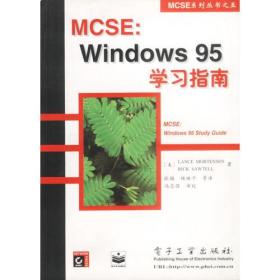
MCSE:WINDOWS学习指南
全新海口
¥ 45.00
-
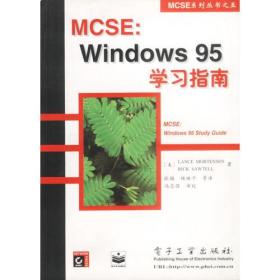
MCSE Windows95学习指南
全新保定
¥ 20.85
-

MCSE制胜宝典:Windows 2000 Server
八五品廊坊
¥ 15.00
-
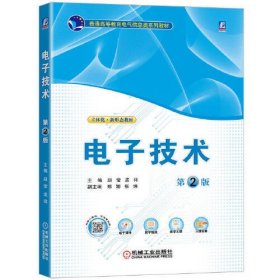
光盘:MCSE Windows2000培训教程
八五品鹤壁
¥ 23.46
-

MCSE制胜宝典:直通Windows 2000【
八五品东莞
¥ 13.50
-
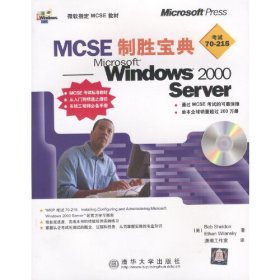
MCSE制胜宝典:Windows 2000 Server
九五品成都
¥ 11.90
-

MCSE制胜宝典:直通Windows 2000【
八五品东莞
¥ 11.70
-
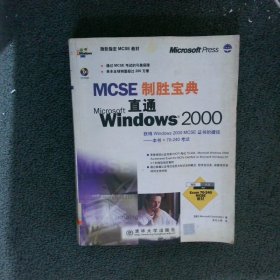
MCSE制胜宝典:直通Windows 2000【
八五品东莞
¥ 11.70
— 没有更多了 —








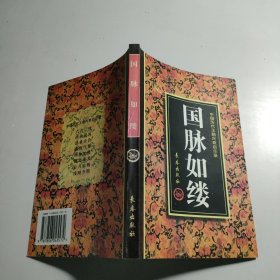
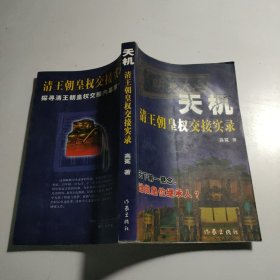
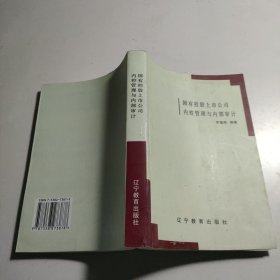
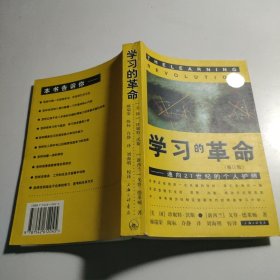


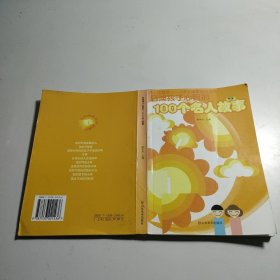










以下为对购买帮助不大的评价