
增强现实游戏开发(影印版)
正版全新
¥ 55.57 7.1折 ¥ 78 全新
库存3件
上海浦东
认证卖家担保交易快速发货售后保障
作者麦克·兰纳姆
出版社东南大学出版社
ISBN9787564173609
出版时间2017-11
装帧其他
开本16开
纸张胶版纸
定价78元
货号1238573
上书时间2024-05-16
- 在售商品 暂无
- 平均发货时间 17小时
- 好评率 暂无
- 最新上架
商品详情
- 品相描述:全新
- 商品描述
-
【书 名】 增强现实游戏开发(影印版)
【书 号】 9787564173609
【出 版 社】 东南大学出版社
【作 者】 麦克·兰纳姆
【出版日期】 2017-11-01
【版 次】 1
【开 本】 16开
【定 价】 78.00元
【内容简介】
21世纪以来,虚拟现实技术得到了高速的发展,这门学科涉及计算机图形学、多媒体技术、传感技术、人工智能等多个领域,具有很强的交叉性。虚拟现实技术被认为是21世纪发展为迅速的、对人们的工作生活有着重要影响的计算机技术之一,在教育、医疗、娱乐、军事、建筑、规划等众多领域中有着非常广泛的应用前景。本书详细介绍了虚拟现实应用的基本原理及其在游戏和桌面应用程序中的应用。
【目录】
Preface
Chapter 1:Getting Started
Real-world adventure games
Location-based
Augmented Reality
Adventure games
Introducing Foody GO
Source code
Getting into mobile development with Unity
Downloading and installing Unity
Setting up for Android development
Installing the Android SDK
Connecting to your Android device
Setting up for lOS development
Getting started with Unity
Creating the game project
Building and deploying the game
Building and deploying to Android
Building and deploying to iOS
Summary
Chapter 2:Mapping the Player's Location
GIS fundamentals
Mapping
GPS fundamentals
Google Maps
Adding a map
Creating the map tile
Laying the tiles
Understanding the code
Setting up services
Setting up CUDLR
Debugging with CUDLR
Setting up the GPS service
Summary
Chapter 3:Making the Avatar
Importing standard Unity assets
Adding a character
Switching the camera
Cross-platform input
Fixing the input
GPS location service
Map tile parameters
GPS simulation settings
Character GPS compass controller
Swapping out the character
Summary
Chapter 4:Spawning the Catch
Creating a new monster service
Understanding distance in mapping
GPS accuracy
Checking for monsters
Projecting coordinates to 3D world space
Adding monsters to the map
Tracking the monsters in the UI
Summary
Chapter 5:Catching the Prey in AR
Scene management
Introducing the Game Manager
Loading a scene
Updating touch input
Colliders and rigidbody physics
Building the AR Catch scene
Using the camera as our scene backdrop
Adding the catching ball
Throwing the ball
Checking for collisions
Particle effects for feedback
Catching the monster
Summary
Chapter 6:Storing the Catch
Inventory system
Saving the game state
Setting up services
Reviewing code
Monster CRUD operations
Updating the Catch scene
Creating the Inventory scene
Adding the menu buttons
Bringing the game together
Mobile development woes
Summary
Chapter 7:Creating the AR World
Getting back to the map
The Singleton
Introducing the Google Places API
Using JSON
Setting up the Google Places API service
Creating the markers
Optimizing the search
Summary
Chapter 8:Interacting with an AR World
The Places scene
Google Street View as a backdrop
Slideshow with the Google Places API photos
Adding UI interaction for selling
The game mechanics of selling
Updating the database
Connecting the pieces
Summary
Chapter 9:Finishing the Game
Outstanding development tasks
Missing development skills
Cleaning up assets
Releasing the game
Problems with location-based games
Location-based multiplayer game
Firebase as a multiplayer platform
Other location-based game ideas
The future of the genre
Summary
Chapter 10:Troubleshooting
Console window
Compiler errors and warnings
Debugging
Remote debugging
Advanced debugging
Logging
CUDLR
Unity Analytics
Issues and solutions by Chapter
Summary
Index
相关推荐
— 没有更多了 —



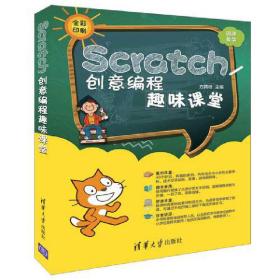

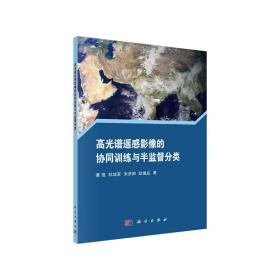






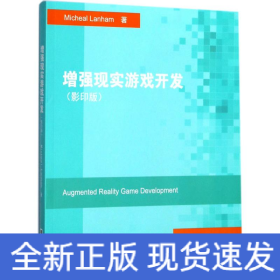



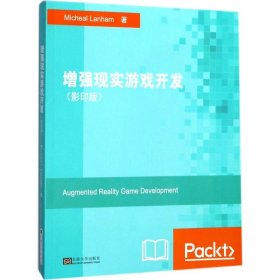


以下为对购买帮助不大的评价