
UNIX操作系统教程(英文版)
¥ 4 八五品
仅1件
河北衡水
认证卖家担保交易快速发货售后保障
作者[美]萨娃 著
出版社机械工业出版社
出版时间2003-02
版次1
装帧平装
货号1-B15-5-7
上书时间2024-12-03
- 店主推荐
- 最新上架
商品详情
- 品相描述:八五品
图书标准信息
- 作者 [美]萨娃 著
- 出版社 机械工业出版社
- 出版时间 2003-02
- 版次 1
- ISBN 9787111100980
- 定价 49.00元
- 装帧 平装
- 开本 其他
- 纸张 胶版纸
- 页数 774页
- 【内容简介】
- The book is laced with many diagrams and tables, hundreds of in-chapter tutorials and interactive shell sessions, in--chapter exercises, and end-of chapter problems. A syntax box for every command, tool, and application covered describes the syntax of the command, its purpose, the output produced by the command, and its useful options and features. In addition, every chapter contains a summary of the material covered in the chapter.
- 【目录】
-
Chapter 1 Overview of Operating Systems
1.1 Introduction
1.2 What Is an Operating System?
1.3 Operating System Services
1.4 Character Versus Graphical User Interfaces
1.5 Types of Operating Systems
1.6 The UNIX Family
Summary
Problems
Chapter 2 Brief History of the UNIX Operating System
2.1 Introduction
2.2 Historical Development of the UNIX Operating System
2.2.1 Beginnings
2.2.2 Research Operating System
2.2.3 AT&T System V
2.2.4 Berkely Software Distributions
2.2.5 The History of Shells
2.2.6 Current and Future Developments--LINUX
2.3 Variations in UNIX Systems
Summary
Problems
Chapter 3 Getting Started
3.1 Introduction
3.2 Computer System Hardware
3.2.1 Main/Primary storage
3.2.2 Central Processing Unit (CPU)
3.2.3 Disk
3.2.4 Bus
3.2.5 I/O Devices
3.3 UNIX Software Architecture
3.3.1 Device Driver Layer
3.3.2 The UNIX Kernel
3.3.3 The System Call Interface
3.3.4 Language Libraries
3.3.5 UNIX Shell
3.3.6 Applications
3.4 Logging On and Logging Off
3.5 Correcting Mistakes
3.6 Some Important System Setups
3.7 Some Useful Commands for the Beginner
3.7.1 Changing Your Password
3.7.2 Getting Help
3.7.3 Finding Out Who You Are and What the Name of Your UNIX System Is
Summary
Problems
Chapter 4 UNIX Shells
4.1 Introduction
4.2 Various UNIX Shells
4.2.1 Shell Programs
4.2.2 Which Shell Suits Your Needs?
4.2.3 Ways to Change Your Shell
4.2.4 Shell Start-up Files and Environment Variables
4.3 Some Other Useful General-Purpose Commands
4.3.1 Creating and Displaying Directories
4.3.2 Displaying Files
4.3.3 Printing Files
4.3.4 Displaying a Calendar
4.3.5 One-Way Real-Time Messaging
4.3.6 Notification of and Permission for Electronic Communication
4.3.7 Creating Pseudonyms for Commands
4.3.8 Displaying System Up Time
4.4 Shell Metacharacters
Summary
Problems
Chapter 5 Editing Text Files
5.1 Introduction
5.2 How to Do Short and Simple Edits by using the pico Editor
5.2.1 Creating the Text of an e-mail Message with the pico Text Editor
5.2.2 How to Start, Save a File, and Exit
5.2.3 General Keystroke Commands and Cursor Management
5.2.4 Cutting/Pasting and Searching
5.3 Obtaining More Control by Using the vi Editor
5.3.1 Shell Script File
5.3.2 How to Start, Save a File, and Exit
5.3.3 The Format of a vi Command and the Modes of Operation
5.3.4 Cursor Movement and Editing Commands
5.3.5 Yank and Put (Copy and Paste) and Substitute (Search and Replace)
5.3.6 Setting the vi Environment
5.3.7 Executing Shell Commands from Within vi
5.4 Getting the Maximum Control by Using the emacs Editor
5.4.1 DOS Aliases
5.4.2 How to Start, Save a File, and Exit
5.4.3 Cursor Movement and Editing Commands
5.4.4 Keyboard Macros
5.4.5 Cut or Copy and Paste and Search and Replace
5.5 Optional--How to Do Graphical Editing by Using emacs and the X Window System
5.5.1 Editing Data Files
5.5.2 How to Start, Save a File, and Exit
5.5.3 X Window emacs Menus
Chapter 6 Electronic Mail
Chapter 7 Files and File System Structure
Chapter 8 File Security
Chapter 9 Basic File Processing
Chapter l0 Advanced File Processing
Chapter 11 File Sharing
Chapter 12 Redirection and Piping
Chapter 13 Processes
Chapter 14 Networking and Internetworking
Chapter 15 Introductory Bourne Shell Programming
Chapter 16 Advanced Bourne Shell Programming
Chapter 17 Introductory C Shell Programming
Chapter 18 Advanced C Shell Programming
Chapter 19 File System Backup
Chapter 20 Unix Tools for Software Development
Chapter 21 X Window System --The UNIX Graphical User Interface
Appendix: Command Dictionary
Glossary
Index
点击展开
点击收起
— 没有更多了 —








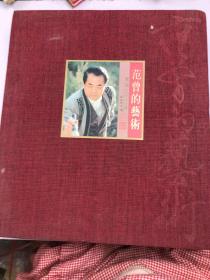
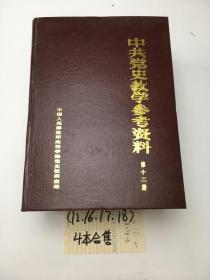

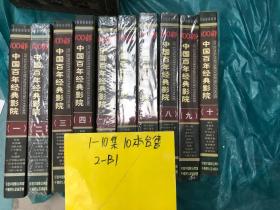
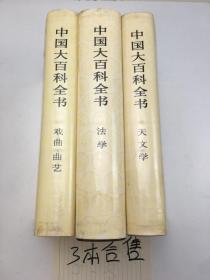
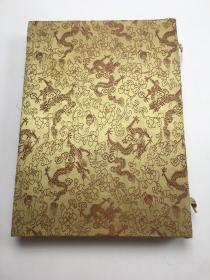
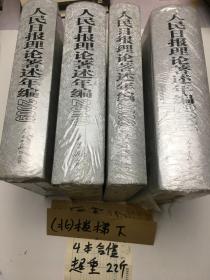









以下为对购买帮助不大的评价