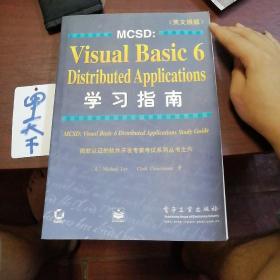
MCSD:VISUAL BASIC 6DISTRIBUTED APPLICATIONS学习指南
¥ 30 5.0折 ¥ 60 九品
仅1件
作者[美]Michael Lee Clark Christensen 作者
出版社电子工业出版社
出版时间1999-04
版次1
装帧平装
货号59df
上书时间2024-05-01
- 最新上架
商品详情
- 品相描述:九品
- 内页完整
图书标准信息
- 作者 [美]Michael Lee Clark Christensen 作者
- 出版社 电子工业出版社
- 出版时间 1999-04
- 版次 1
- ISBN 9787505353657
- 定价 60.00元
- 装帧 平装
- 开本 其他
- 纸张 其他
- 页数 547页
- 【目录】
-
Table of Contents
Introduction
Chapter 1 Designing a distributed Solution
General Application Architecture
File Server Architecture
Client/Server Architecture
The Services Design Model
User Services
Data Services
Business Services
Architectural Options
Multiple-Tier design and Performance
Microsoft Transaction Server
Scalability
Transaction Support
Security
Data Source Availability with Microsoft Message Queue
Optimization of Database Roles
Decision-Support Systems
Online Transaction Processing Systems
The Balancing Act
Installing and Configuring Visual Studio 6 components
Installing and Configuring Visual Basic 6
Installing SQL Debugging
Installing and Using Microsoft visual SourceSafe
Review Questions
Chapter 2 Designing and Implementing the Data Tier
Designing he Data Tier
The Rules of Normalization
Denormalization
Creating and Managing Database Objects
Exploring Databases
Viewing and Modifying Tables
Retrieving and Modifying Data with SQL Statements
Retrieving Data with SQL
Modifying Data with SQL
Correlating Data with Join Statements
Using Transactions
Implementing Transactions in SQL Server 7
Creating Stored Procedures
Summary
Review Questions
Chapter 3 Accessing Databases with the ActiveX Data Objects
Ado Basics
Getting Comfortable with the ADO Object Model
Implementing the ADO Data Control
Implementing the ADO Model
Using the Connection Object
Using the Recordset Object
Opening a Recordset
Displaying Data in a Recordset
Modifying Data through a Recordset
Using the Command Object
Using Stored Procedures
Summary
Review Questions
Chapter 4 Designing and Implementing the Business Tire
Components Defined
Classes
Objects
Components
Designing Components
Collections and Objects
Designing Properties,Methods,and Events
The Nuts and Bolts
Creating Object Models
Exercise Scenario
Exercise Solution
Creation Components with Visual Basic6
The Visual Basic Component Project
Project Properties
Class Properties
Preparing the Component Environment
Adding Methods to a Component
Adding Properties
Adding Events
Compiling and Registering the Component
Using Visual Component Manager
Publishing a Component
Locating a Component
Reusing a Component
Summary
Review Questions
Chapter 5 Creating ActiveX Controls
Creating Simple ActiveX Controls
The ActiveX control Project
Creating the Visual Interface
Testing the Control
Adding Custom Properties,Methods,and Events
Adding Methods
Adding Properties
The ActiveX Control Life Cycle
Adding Events
Property Pages
Using The Property Page Wizard
Using Built-In Property Pages
ActiveX Controls and Data Binding
Creating Data Bound controls
Creating a Data Provider Control
Summary
Review Questions
Chapter 6 Designing and Implementing the Presentation Tier
Presentation Fundamentals:Forms,Controls,Events,and Data Display
Working with Forms
Working with controls
Working with Events
Advanced Interface Controls
Interactive presentation Features
Working with Menus
Working with Object collections and Arrays
Summary
Review Questions
Chapter 7 Creating a Data-Aware Client
Ensuring User-Tier Data Integrity
Field-Level Validation
Form-Level Validation
Modifying forms or controls Based on Input Values
Data Binding :Reaching Beyond the User Tier
Visual Basic Data Source Tools
Using Manually Bound controls to Display Data
Using the Data Environment to Connect a Data source
Using the Data Form Wizard to Create Forms with Bound controls
Summary
Review Questions
Chapter 8 Calling COM Components
Automation Basics
Binding
Calling COM Components
Object Variables
Automation External Objects
Calling Custom components
Communicating Asynchronously with components
Using Events
Using Callback Procedures
Events vs.Callbacks
Summary
Review Questions
Chapter 9 Using Microsoft Transaction Server
Transaction Server Fundamentals
Transaction Activity
Scalability
Security
Installing and configuring MTS
Definitions
Installing MTS
Managing MTS Security
Creating Components for MTS
Requirements of MTS Components
The context Object
Reporting Transaction Status
Adding Components to Packages
Working with Existing Packages
Summary
Review Questions
Chapter 10 Creating a Browser-Based Presentation Tier
HTML Overview
Structure Tags
Formatting Tags
List Tags
Form Tags
Special Tags
Using ActiveX Controls
Downloading ActiveX controls
Implementing ActiveX Controls
ActiveX Controls and Security
Implementing VBS Cript
VBScript Structures
Using VBScript with Objects
Creating Dynamic HTML Pages with Visual Basic
Creating Active Server Pages
Server process Architectures
Understanding Active Server Pages
Implementing Active Server Pages
IIS Applications and the WebClass
objects in an IIS Application
WebClass Events
A Walk-Through of an IIS Application
Where WebClasses Fit
Using Active Documents
Creating Active Documents
Coding the Active document
Where Active Documents Fit
Summary
Review Questions
Chapter 11 Creating Help Systems
HTML Help or WinHelp
Planning an Online Help System
Choosing a List of Topics
Creating HTML Files
Implementing a Help System
Using Microsoft HTML Help Workshop
Binding Forms and Controls to the Help Files
Passing Messages from Server components to the User
Summary
Review Questions
Chapter 12 Error Handling in the Distributed Application
Error Handling in the Client
Configuring Visual Basic for Error Handling
Identifying and Resolving Runtime Errors
Error handling in the component
Using the ADO Errors collection
Examining the Errors Collection
Summary
Review questions
Chapter 13 Application Testing and Analysis
the Debug Tools
Entering Break Mode
Setting Watch Expressions
Working in Break Mode
The Callstack
Debugging Distributed Application Elements
Project Groups
Debugging components and Controls
Summary
Review Questions
Chapter 14 Deploying a distributed Application
Using the visual Basic compiler
Compiling Project files
Using Conditional Complication Constants
Compiling from the Command Line
deployment Media and Methods
floppy Disk Deployment
CD-ROM Deployment
Network Deployment
Internet Deployment
Deploying Updates
Using the package and Deployment Wizard
Creating a Setup program
Deploying a Setup Package
Deploying and Configuring MTS Components and Clients
Using the DCOM configuration utility
Summary
Review Questions
Appendix A Answers to Review Questions
Appendix B Strategies for Successful Test Taking
/effective Study Techniques
Mnemonics
Repletion
Visualization
Meaning-Making
Test-Taking Skills
Before the exam
Selecting the Right Answer
Appendix C Microsoft SQL Server 7 Primer
Installing SQL Server
SQL Server 7Versions
Installing SQL Server
Using SQL Server Client Utilities
Service Manager
Client Network Utility
Server network Utility
Enterprise manager
Query Analyzer
Where to Get Additional Information
Clossary
相关推荐
-

MCSD:VISUAL BASIC6(带光盘)
九品北京
¥ 200.00
-

Fast Track MCSD Visual Basic 6
九品常州
¥ 80.00
-
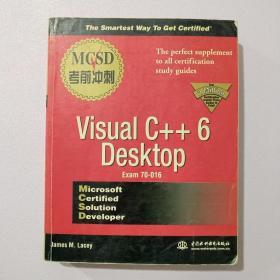
MCSD Visual C++6 Desktop考前冲刺
八五品北京
¥ 40.00
-
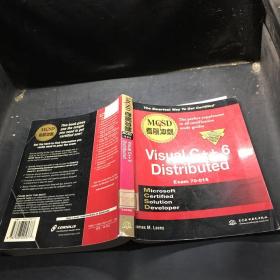
MCSD Visual C++ 6 Distributed 考前冲刺
八五品衡水
¥ 46.75
-

MCSD Visual C++ 6 Distributed 考前冲刺。,
八五品东莞
¥ 53.00
-
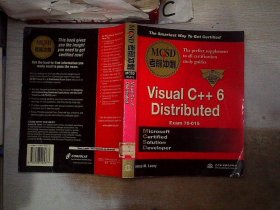
MCSD Visual C++ 6 Distributed 考前冲刺。,
八五品东莞
¥ 53.00
-

MCSD Visual C++ 6 Distributed 考前冲刺。,
八五品东莞
¥ 53.00
-

MCSD Visual C++6 Desktop考前冲刺
九品衡水
¥ 40.00
-
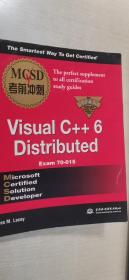
MCSD Visual C++ 6 Distributed考前冲刺
九品衡水
¥ 50.00
-
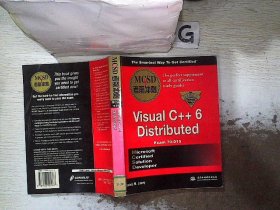
MCSD Visual C++ 6 Distributed 考前冲刺.
八五品东莞
¥ 53.00
— 没有更多了 —












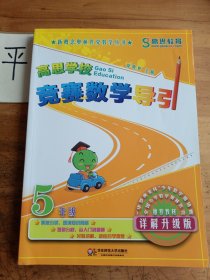
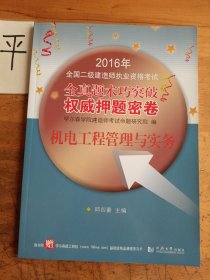

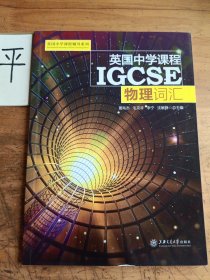

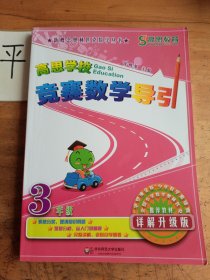
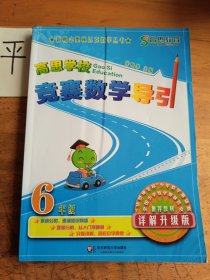

以下为对购买帮助不大的评价