
Python并行编程参考手册(影印版)
¥ 8 1.2折 ¥ 66 九五品
仅1件
江苏南京
认证卖家担保交易快速发货售后保障
作者[意]吉安卡洛·扎克尼(Giancarlo Zaccone) 著
出版社东南大学出版社
出版时间2017-04
版次1
装帧平装
货号中604
上书时间2024-11-24
- 在售商品 暂无
- 平均发货时间 24小时
- 好评率 暂无
- 最新上架
商品详情
- 品相描述:九五品
图书标准信息
- 作者 [意]吉安卡洛·扎克尼(Giancarlo Zaccone) 著
- 出版社 东南大学出版社
- 出版时间 2017-04
- 版次 1
- ISBN 9787564170738
- 定价 66.00元
- 装帧 平装
- 开本 16开
- 纸张 胶版纸
- 页数 261页
- 字数 99999千字
- 正文语种 英语
- 【内容简介】
-
对于开发人员而言,如今要想充分利用所有可用的计算资源来构建出高效的软件系统,并行编程技术是必不可少的技能。从多核到GPU系统,再到分布式架构,计算量繁重的程序都离不开编程工具和软件库。
《Python并行编程参考手册(影印版)》首先简要介绍了并行编程,然后讲述了Python的基础知识,接着探究了基于线程的并行模型、采用同步线程的Python线程模块以及锁、互斥量、信号量队列、GIL和线程池的用法。 - 【作者简介】
-
Giancarlo Zaccone has more than 10 years of experience in managing research projects,both in scientific and industrial domains. He worked as a researcher at the National Research Council (CNR), where he was involved in a few parallel numerical computing and scientific visualization projects.
He currently works as a software engineer at a consulting company, developing and maintaining software systems for space and defense applications.
Giancarlo holds a master's degree in physics from the University of Naples Federico Ⅱ and has completed a second-level postgraduate master's program in scientific computing from the Sapienza University of Rome. - 【目录】
-
Preface
Chapter 1: Getting Started with Parallel Computing and Python
Introduction
The parallel computing memory architecture
Memory organization
Parallel programming models
How to design a parallel program
How to evaluate the performance of a parallel program
Introducing Python
Python in a parallel world
Introducing processes and threads
Start working with processes in Python
Start working with threads in Python
Chapter 2: Thread-based Parallelism
Introduction
Using the Python threading module
How to define a thread
How to determine the current thread
How to use a thread in a subclass
Thread synchronization with Lock and RLock
Thread synchronization with RLock
Thread synchronization with semaphores
Thread synchronization with a condition
Thread synchronization with an event
Using the with statement
Thread communication using a queue
Evaluating the performance of multithread applications
Chapter 3: Process-based Parallelism
Introduction
How to spawn a process
How to name a process
How to run a process in the background
How to kill a process
How to use a process in a subclass
How to exchange objects between processes
How to synchronize processes
How to manage a state between processes
How to use a process pool
Using the mpi4py Python module
Point-to-point communication
Avoiding deadlock problems
Collective communication using broadcast
Collective communication using scatter
Collective communication using gather
Collective communication using AIItoall
The reduction operation
How to optimize communication
Chapter 4: Asynchronous Programming
Introduction
Using the concurrent.futures Python modules
Event loop management with Asyncio
Handling coroutines with Asyncio
Task manipulation with Asyncio
Dealing with Asyncio and Futures
Chapter 5: Distributed Python
Introduction
Using Celery to distribute tasks
How to create a task with Celery
Scientific computing with SCOOP
Handling map functions with SCOOP
Remote Method Invocation with Pyro4
Chaining objects with Pyro4
Developing a client-server application with Pyro4
Communicating sequential processes with PyCSP
Using MapReduce with Disco
A remote procedure call with RPyC
Chapter 6: GPU Programming with Python
Introduction
Using the PyCUDA module
How to build a PyCUDA application
Understanding the PyCUDA memory model with matrix manipulation
Kernel invocations with GPUArray
Evaluating element-wise expressions with PyCUDA
The MapReduce operation with PyCUDA
GPU programming with NumbaPro
Using GPU-accelerated libraries with NumbaPro
Using the PyOpenCL module
How to build a PyOpenCL application
Evaluating element-wise expressions with PyOpenCI
Testing your GPU application with PyOpenCL
Index
点击展开
点击收起
相关推荐
— 没有更多了 —



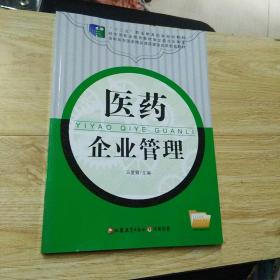
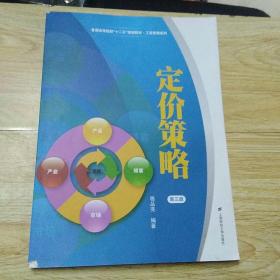

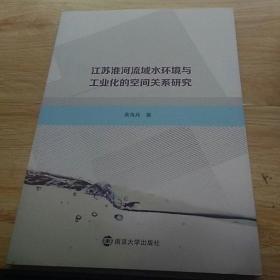
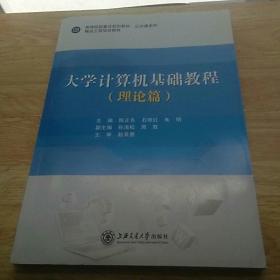
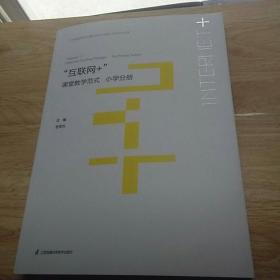


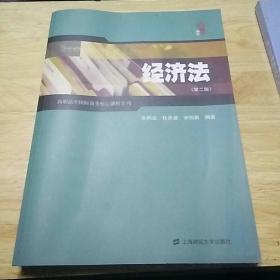






以下为对购买帮助不大的评价