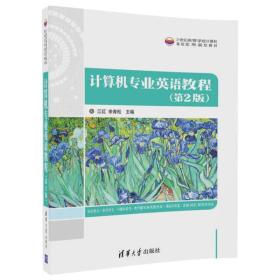
计算机专业英语教程(第2版)(21世纪高等学校计算机基础实用规划教材)
¥ 27.11 5.5折 ¥ 49.5 全新
仅1件
山东泰安
认证卖家担保交易快速发货售后保障
作者江红、余青松 著
出版社清华大学出版社
出版时间2017-07
版次2
装帧平装
货号R2库 12-26
上书时间2024-12-27
- 在售商品 暂无
- 平均发货时间 25小时
- 好评率 暂无
- 最新上架
商品详情
- 品相描述:全新
图书标准信息
- 作者 江红、余青松 著
- 出版社 清华大学出版社
- 出版时间 2017-07
- 版次 2
- ISBN 9787302473190
- 定价 49.50元
- 装帧 平装
- 开本 16开
- 纸张 胶版纸
- 页数 367页
- 字数 595千字
- 【内容简介】
-
本书综合计算机信息技术以及英语阅读和应用能力,便于学生日后在科技领域进行国际交流,使学生具有更强的对信息社会快速发展的适应、生存、发展和提升能力。
本书适合于高校大学生以及研究生计算机技术基础(计算机导论)课程的双语或全英语教学。具体内容包括课程知识要点的介绍、参考译文、课程习题和思考等。
- 【目录】
-
part ⅰknowledge points(部分 知识点)
text 1 introduction to information technologg
1.1 puter literacy
1.2 information system
1.3 information technology
1.4 information and munications technology
1.5 what is a puter
1.6 ponents of a puter
1.6.1 hardware
1.6.2 software
1.7 categories of puters
1.7.1 superputers
1.7.2 mainframe puters
1.7.3 midrange puters
1.7.4 miniputers
1.7.5 personal puters
text 2 sgstem unit
2.1 central processing unit (cpu)
2.1.1 control unit
2.1.2 arithmetic and logic unit
2.1.3 registers
2.1.4 characteristics of cpu
2.2 memory
2.2.1 puter memory cell
2.2.2 types of memory
2.2.3 ram
2.2.4 cache
2.2.5 rom
2.2.6 virtual memory
2.3 ports and connectors
2.3.1 serial ports
2.3.2 parallel ports
2.3.3 scsi ports
2.3.4 usb ports
2.3.5 pc card slots
text 3 input and output
3.1 input
3.1.1 input devices
3.1.2 keyboards
3.1.3 pointing devices
3.1.4 voice input
3.1.5 digital cameras
3.1.6 video input
3.1.7 scanning and rea devices
3.1.8 terminals
3.1.9 biometric input
3.2 output
3.2.1 output devices
3.2.2 printers
3.2.3 speakers and headphones
3.2.4 other output devices
3.2.5 important concepts
text 4 secondarg storage
4.1 floppy disks
4.2 hard disks
4.2.1 formatting
4.2.2 capacity
4.2.3 rotational speed
4.2.4 access time
4.2.5 characteristics of a hard disk
4.2.6 maintaining data stored on a disk
4.2.7 features of floppy disks and hard disks
4.3 flash memory
4.3.1 usb flash drives
4.3.2 smart cards
4.4 optical storage technology
4.4.1 cd disc
4.4.2 dvd disc
4.4.3 blu—ray disc
4.4.4 mo
4.5 tapes
4.6 raid storage systems
text 5 software
5.1 categories of software
5.2 system software
5.2.1 bios
5.2.2 operating system
5.2.3 utility programs
5.3 programming languages
5.3.1 machine language
5.3.2 assembly language
5.3.3 procedural language
5.3.4 non—procedural language
5.3.5 object—oriented programming (oop) language
5.3.6 visual programming language
5.3.7 execution of programming languages
text 6 introduction to word processing
6.1 getting started with word
6.1.1 select text
6.1.2 find and rece
6.1.3 page setup & print preview
6.2 formatting
6.2.1 themes, temte, style and format painter
6.2.2 character formatting
6.2.3 paragraph formatting
6.2.4 page formatting
6.3 graphics, tables, textbox and other objects
6.3.1 pictures and graphics
6.3.2 shape
6.3.3 smartart
6.3.4 symbol
6.3.5 table
6.3.6 text box
6.3.7 wordart
6.3.8 equations
text 7 introduction to powerpoint presentation
7.1 getting started with powerpoint
7.1.1 powerpoint views
7.1.2 start a new presentation
7.1.3 add slides
7.1.4 change slide order
7.1.5 apply or change the slide layout
7.1.6 present a slide show
7.1.7 print slides or handouts
7.1.8 ti for creating an effective presentation
7.2 formatting a presentation
7.2.1 apply a design temte
7.2.2 working with themes
7.2.3 header and footer
7.3 animating your slides
7.3.1 add slide transition effects
7.3.2 animate objects
7.3.3 hyperlink
7.3.4 action button
7.3.5 insert a sound and/or video clip on a slide
text 8 introduction to spreadsheets
8.1 introduction to excel
8.1.1 definition of a spreadsheets
8.1.2 contents of cells
8.1.3 specifying a range of cells
8.2 spreadsheet formulas and functions
8.2.1 some mon functions
8.2.2 mon formula patterns
8.2.3 copying formulas—absolute vs.relative references
8.2.4 standard spreadsheet functions
8.2.5 useful finan functions
8.3 spreadsheet charts
8.3.1 spreadsheet chart elements
8.3.2 creating spreadsheet charts
……
text 9 introduction to database
text 10 data munications and works
text 11 introduction to
text 12 puters and society
part ⅱ reference version(第二部分 参译文)
课文1信息技术简介
课文2系统部件
课文3输入输出
课文4辅助存储器
课文5软件
课文8电子表格介绍
课文9数据库介绍
课文10数据通信和网络
课文11万维网简介
课文12计算机和社会
part ⅲ exercises(第三部分 题与思)
part ⅳ labs(第四部分 实践指导)
part ⅴ revisions(第五部分 复题)
参文献
点击展开
点击收起
相关推荐
— 没有更多了 —

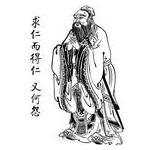





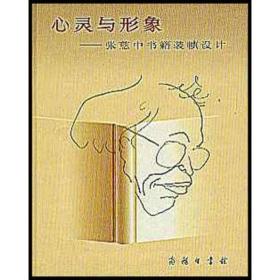

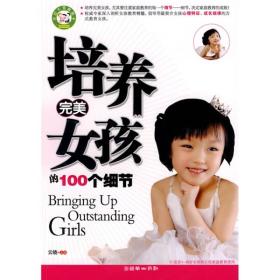

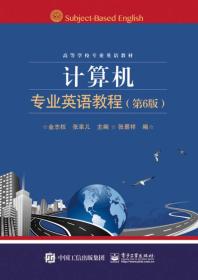








以下为对购买帮助不大的评价