
OCP Oracle9i SQL考试指南
¥ 6 八五品
仅1件
河北衡水
认证卖家担保交易快速发货售后保障
作者[美]柯区曼 著
出版社机械工业出版社
出版时间2002-04
版次1
装帧平装
货号1-C15-4-6
上书时间2024-10-11
- 最新上架
商品详情
- 品相描述:八五品
图书标准信息
- 作者 [美]柯区曼 著
- 出版社 机械工业出版社
- 出版时间 2002-04
- 版次 1
- ISBN 9787111097563
- 定价 89.00元
- 装帧 平装
- 开本 其他
- 纸张 胶版纸
- 页数 485页
- 【内容简介】
- This book is divided into two units, the first containing preparatory material for the Oracle9i Introduction to SQL exam part of the Oracle9i DBA certification track.The first unit has eight chapters, each containing several discussions that focus on a particular topic or subtopic objective listed by the Oracle Certified Professional Oracle9i DBA Track Candidate Guide for the Introduction to SQL exam. (For a complete listing of all the topics tested for this exam, check Chapter 1 .) These discussions are followed by a "For Review" section, each listing the three or four most important concepts for you to retain from the discussion. After the review, you'll see two to six exercise questions in exam-based multiple-choice or shortanswer format. Following the questions you will find an answer key for those questions, which should help you master the material even more quickly Thus, with this book you're never more than a few pages away from demonstrating what you've learned about Oracle SQL for the OCP exam.
- 【目录】
-
PREFACE
INTRODUCTION
PART 1
Preparing for OCP DBA Exam I:Introduction to SQL
1 Overview of Oracle Databases
Chapter Summary
Two-Minute Drill
Fill-in-the-Blank Questions
Chapter Questions
Fill-in-the-Blank Answers
Answers to Chapter Questions
2 Limiting,Sorting,and Manipulating Return Data
3 Advanced Data Selection in Oracle
4 Subqueries
5 Creating Oracle Database Objects
6 Manipulating Oracle Data
7 Creating Other Database Objects in Oracle
8 User Access Control in Oracle
点击展开
点击收起
— 没有更多了 —



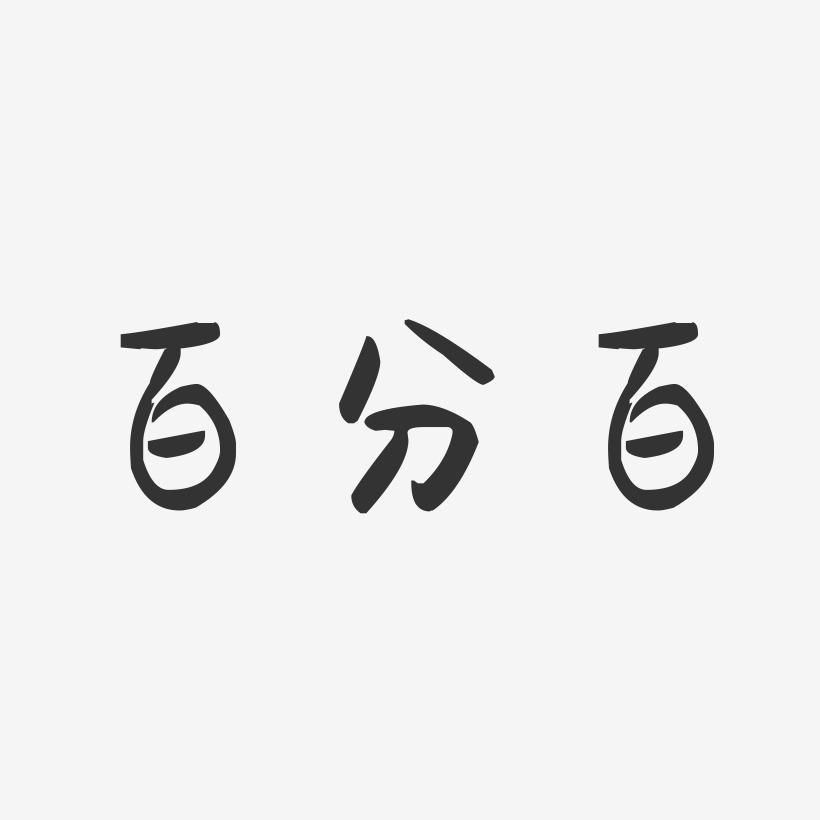









以下为对购买帮助不大的评价