
安卓黑客手册
全新正版 极速发货
¥ 40.95 5.0折 ¥ 82 全新
库存2件
广东广州
认证卖家担保交易快速发货售后保障
作者(印)司瑞妮瓦萨·R.孔提帕里(Srinivasa Rao Kotipalli),(新加坡)穆罕默德·A.伊姆兰(Mohammed A.Imran) 著
出版社东南大学出版社
ISBN9787564173623
出版时间2017-10
装帧平装
开本16开
定价82元
货号1201590100
上书时间2024-06-05
- 最新上架
商品详情
- 品相描述:全新
- 商品描述
-
作者简介
Srinivasa Rao Kotipalli (@sriniOx0 0) is a security researcher from India. He has extensive hands-on experience in performing web application, infrastructure, and mobile security assessments. He worked as a security consultant at Tata Consultancy Services India for two and a half years and later join9d a start-up in Malaysia. He has delivered training sessions on web, infrastructure, and mobile penetrahon testing for organizations across the world, in countries such as India, Malaysia, Brunei, and Vietnam. Through responsible disclosure programs, he has reported vulnerabilities in many top-notch orgaruzations. He holds a bachelor's degree in information technology and is OSCP certified. He blogs at www. androidpentesting . com and www.infosecinstitute.com.
Mohammed A.Imran (@secfigo) is an experienced application security engineer and the founder of null Singapore and null Hyderabad. With more than 6 years of experience in product security and consulting, he spends most of his time on penetration testing, vulnerability assessments, and source code reviews of web and mobile applications. He has helped telecom, banking, and software development houses create and maintain secure SDLC programs. He has also created and delivered training on application security and secure coding practices to students, enterprises, and government orgaruzations. He holds a master's degree in computer science and is actively involved in the information security community and organizes meetups regularly.
目录
Preface
Chapter 1: Setting Up the Lab
installing the required tools
Java
Android Studio
Setting up an AVD
Real device
Apktool
Dex2jar/JD-GUI
Burp Suite
Configuring the AVD
Drozer
Prerequisites
QARK (No support for windows)
Getting ready
Advanced REST Client for Chrome
Droid Explorer
Cydia Substrate and Introspy
SQLite browser
Frida
Setting up Frida server
Setting up frida-client
Vulnerable apps
Kali Linux
ADB Primer
Checking for connected devices
Getting a shell
Listing the packages
Pushing files to the device
Pulling files from the device
Installing apps using adb
Troubleshooting adb connections
Summary
Chapter 2: Android Rooting
What is rooting?
Why would we root a device?
Advantages of rooting
Unlimited control over the device
Installing additional apps
More features and customization
Disadvantages of rooting
It compromises the security of your device
Bricking your device
Voids warranty
Locked and unlocked boot loaders
Determining boot loader unlock status on Sony devices
Unlocking boot loader on Sony through a vendor specified method
Rooting unlocked boot loaders on a Samsung device
Stock recovery and Custom recovery
Prerequisites
Rooting Process and Custom ROM installation
Installing recovery softwares
Using Odin
Using Heimdall
Rooting a Samsung Note 2
Flashing the Custom ROM to the phone
Summary
Chapter 3: Fundamental Building Blocks of Android Apps
Basics of Android apps
Android app structure
How to get an APK file?
Storage location of APK files
/data/app/
/system/app/
/data/app-private/
Android app components
Activities
……
Chapter 4: Overview of Attacking Android Apps
Chapter 5: Data Storage and Its Security
Chapter 6: Sewer-Side Attacks
Chapter 7: Client-Side Attacks - Static Analysis Techniques
Chapter 8: Client-Side Attacks - Dynamic Analysis Techniques
Chapter 9: Android Malware
Chapter 10: Attacks on Android Devices
Index
内容摘要
Android是一种基于Linux的自由及开放源代码的操作系统,主要使用于移动设备,如智能手机和平板电脑,由Google公司和开放手机联盟领导及开发。Android操作系统很初由Andy Rubin开发,主要支持手机。本书从基础、架构、安全、性能优化、新技术、测试等角度,通过简单的代码示例详尽地展示了 Android 开发技巧。本书全面介绍了Android应用开发的相关知识。
— 没有更多了 —











以下为对购买帮助不大的评价