
听力评价
全新正版 极速发货
¥ 25.95 6.7折 ¥ 39 全新
库存6件
送至北京市朝阳区
运费快递 ¥3.00
作者巴克 著作
出版社外语教学与研究出版社
ISBN9787513504836
出版时间2011-01
装帧平装
开本16开
定价39元
货号11709692
上书时间2024-11-24
评价33150好评率 99.92%
- 最新上架
商品详情
- 品相描述:全新
- 商品描述
-
目录
Series Editors Preface
Acknowledgements
CHAPTER ONE An overview of listening comprehension
CHAPTER TWO What is unique to listening
CHAPTER THREE Approaches to assessing listening
CHAPTER FOUR Defining the construct
CHAPTER FIVE Creating tasks
CHAPTER SIX Providing suitable texts
CHAPTER SEVEN Designing and constructing complete assessments
CHAPTER EIGHT Illustrative tests of listening comprehension
CHAPTER NINE Summary and future developments
Bibliography
Index
内容摘要
《听力评价》从英语语言教学的理论和实践两个层面,为英语教师的教学实践提供理论指导,并为英语教师的在职教育和终生职业发展提供丰富的资源;供在职英语教师和英语语言教学研究者,尤其是英语教育专业的研究生学习使用。
“剑桥英语教师丛书”精选自剑桥大学出版社出版的英语教师教育领域的力作,并由靠前英语教育界专家、学者撰写导读。
精彩内容
First load the recording into the computer. Sound files are huge: CD- quality stereo sound, music or voice (i.e. 16 bits, sampled 44,100 times a second, on two channels) occupies 10 megabytes of storage per minute of sound. For voice, 16 bits sampled 22,050 times a second on one mono channel is quite good enough, but this still requires 2.5 megabytes per minute of recording. Make sure you have sufficient storage space. You may want to buy a new hard disk if you are going to process a lot of audio. After loading the audio file into the audio- processing software, it will show you a waveform of the recorded sound. This waveform is what you work with. You can zoom in to look at the waveform for just one word, or zoom out to see the whole recording. You can copy and cut and paste the recording by manipulating the wave form.
First, listen to the whole recording and decide what you want to keep and what you want to delete. Usually, the first editing task is to determine the length. Find where the speaker starts and delete everything before then, perhaps leaving half a second of silence before the voice actually comes in. Do the same at the end.
Now look for any serious problems. If there are any unnaturally long pauses, or if the recording went wrong, or if there are any unwanted noises - a telephone ringing, people interrupting or the speaker saying something inappropriate - try to cut it out. You can delete it just like deleting a word in a word processor. If you want to delete something, but do not want to shorten the recording, you can replace it with silence. Just copy a piece of silence from anywhere on the tape, a pause where the speaker is silent, then replace the noise with it. It should sound very natural. Alternatively, you can just high-light the unwanted noise, and reduce the volume until it is very low.……
为你推荐

佳能相机 CANON
八五品本溪
¥1999.00

毛泽东选集,一卷本,大32开,军版,1454页,中国人民解放军战士出版社翻印,1967年北京1版1印
八五品日照
¥580.00

计算机网络
全新北京
¥6.00

毛泽东选集
八五品北京
¥499.00

江泽民文选(全3卷)精装 品相好 16开
九品北京
¥30.00

计算机数据恢复技术
全新保定
¥28.42

中国邮票全集(中华人民共和国卷)
九品南阳
¥20.00

大明王朝1566(上下册)
九五品广州
¥48.00

《色彩描写词典》【平装原版】章银泉编著
八五品包头
¥9.80

惊封
九品郑州
¥20.00

计算机组成原理
八品桂林
¥11.00

宋词选
九品商丘
¥9.50

毛泽东选集
八五品北京
¥260.00

计算机程序设计艺术
九品信阳
¥10.00

三国演义
九品石家庄
¥111.00

台湾时报版 村上春树 著;赖明珠 译《东京奇谭集﹝新修版﹞》
全新北京
¥64.00

旅顺要塞
全新大连
¥280.00

近代变局中的历史人物
全新遂宁
¥27.00
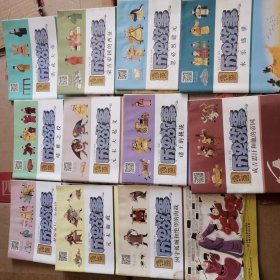
漫画历史故事
八五品烟台
¥90.00

这个世界让我有一点不懂(签名版)
九品宿迁
¥2000.00
— 没有更多了 —
微信扫码逛孔网
无需下载













正版全新,字迹非常清晰,精彩的对局很多,非常喜欢的一本象棋谱。
三位商家的三本好书同时到达,非常感谢,非常棒 !!!