
精通嵌入式Linux编程
全新正版 极速发货
¥ 34.01 4.5折 ¥ 76 全新
库存5件
广东广州
认证卖家担保交易快速发货售后保障
作者(英)克里斯·西蒙兹(Chris Simmonds) 著
出版社东南大学出版社
ISBN9787564170783
出版时间2017-04
装帧平装
开本16开
定价76元
货号1201508018
上书时间2024-06-14
- 最新上架
商品详情
- 品相描述:全新
- 商品描述
-
目录
Preface
Chapter 1: Starting Out
Selecting the right operating system
The players
Project lifecycle
The four elements of embedded Linux
Open source
Licenses
Hardware for embedded Linux
Hardware used in this book
The BeagleBone Black
QEMU
Software used in this book
Summary
Chapter 2: Learning About Toolchains
What is a toolchain?
Types of toolchain—native versus cross toolchain
CPU architectures
Choosing the C library
Finding a toolchain
Building a toolchain using crosstool—NG
Installing crosstool—NG
Selecting the toolchain
Anatomy of a toolchain
Finding out about your cross compiler
The sysroot,library,and header files
Other tools in the toolchain
Looking at the components of the C library
Linking with libraries: static and dynamic linking
Static libraries
Shared libraries
Understanding shared library version numbers
The art of cross compiling
Simple makefiles
Autotools
An example: SQLite
Package configuration
Problems with cross compiling
Summary
Chapter 3: All About Bootloaders
What does a bootloader do?
The boot sequence
Phase 1: ROM code
Phase 2: SPL
Phase 3: TPL
Booting with UEFI firmware
Moving from bootloader to kernel
Introducing device trees
Device tree basics
The reg property
Phandles and interrupts
Device tree include files
Compiling a device tree
Choosing a bootloader
U—Boot
Building U—Boot
Installing U—Boot
Using U—Boot
Environment variables
Boot image format
Loading images
Booting Linux
Automating the boot with U—Boot scripts
Porting U—Boot to a new board
Kconfig and U—Boot
Boarduspecific files
Configuration header files
Building and testing
Falcon mode
Barebox
Getting Barebox
Building Barebox
Summary
Chapter 4: Porting and Configuring the Kernel
What does the kernel do?
Choosing a kernel
Kernel development cycle
Stable and long term support releases
Vendor support
Licensing
Building the kernel
Getting the source
Understanding kernel configuration
Using LOCALVERSION to identify your kernel
Kernel modules
Compiling
Compiling the kernel image
Compiling device trees
Compiling modules
Cleaning kernel sources
Booting your kernel
BeagleBone Black
QEMU
Kernel panic
Early user space
Kernel messages
Kernel command line
Porting Linux to a new board
With a device tree
Without a device tree
Additional reading
Summary
Chapter 5: Building a Root Filesystem
What should be in the root filesystem?
Directory layout
Staging directory
POSIX file access permissions
File ownership permissions in the staging directory
Programs for the root filesystem
The init program
Shell
Utilities
BusyBox to the rescue!
Building BusyBox
ToyBox—an alternative to BusyBox
Libraries for the root filesystem
Reducing size by stripping
Device nodes
The proc and sysfs filesystems
Mounting filesystems
Kernel modules
Transfering the root filesystem to the target
Creating a boot ramdisk
Standalone ramdisk
Booting the ramdisk
Booting with QEMU
Booting the BeagleBone Black
Mounting proc
Building a ramdisk cpio into the kernel image
Another way to build a kernel with ramdisk
The old initrd format
The init program
Configuring user accounts
Adding user accounts to the root filesystem
Starting a daemon process
A better way of managing device nodes
An example using devtmpfs
An example using mdev
Are static device nodes so bad after all?
Configuring the network
Network components for glibc
Creating filesystem images with device tables
Putting the root filesytem onto an SD card
Mounting the root filesystem using NFS
Testing with QEMU
Testing with BeagleBone Black
Problems with file permissions
Using TFTP to load the kernel
Additional reading
Summary
Chapter 6: Selecting a Build System
No more rolling your own embedded Linux
Build systems
Package formats and package managers
Buildroot
Background
Stable releases and support
Installing
Configuring
Running
Creating a custom BSP
U—Boot
Linux
Build
Adding your own code
Overlay
Adding a package
License compliance
The Yocto Project
Background
Stable releases and support
Installing the Yocto Project
Configuring
Building
Running
Layers
BitBake and recipes
Customizing images via local.conf
Writing an image recipe
Creating an SDK
License audit
Further reading
Summary
Chapter 7: Creating a Storage Strategy
Storage options
NOR flash
NAND flash
Managed flash
MultiMediaCard and secure digital cards
eMMC
Other types of managed flash
Accessing flash memory from the bootloader
U—Boot and NOR flash
U—Boot and NAND flash
U—Boot and MMC,SD and eMMC
Accessing flash memory from Linux
Memory technology devices
MTD partitions
MTD device drivers
The MTD character device,mtd
The MTD block device,mtdblock
Logging kernel oops to MTD
Simulating NAND memory
The MMC block driver
Filesystems for flash memory
Flash translation layers
Filesystems for NOR and NAND flash memory
JFFS2
Summary nodes
Clean markers
Creating a JFFS2 filesystem
YAFFS2
Creating a YAFFS2 filesystem
UBI and UBIFS
UBI
UBIFS
Filesystems for managed flash
Flashbench
Discard and TRIM
Ext4
F2FS
FAT16/32
Read—only compressed filesystems
squashfs
Temporary filesystems
Making the root filesystem read—only
Filesystem choices
Updating in the field
Granularity: file,package,or image?
Atomic image update
Further reading
Summary
Chapter 8: Introducing Device Drivers
The role of device drivers
Character devices
Block devices
Network devices
Finding out about drivers at runtime
Getting information from sysfs
The devices:/sys/devices
The drivers:/sys/class
The block drivers:/sys/block
Finding the right device driver
Device drivers in user—space
GPIO
Handling interrupts from GPIO
LEDs
I2C
SPI
Writing a kernel device driver
Designing a character device interface
Anatomy of a device driver
Compile and load
Loading kernel modules
Discovering hardware configuration
Device trees
Platform data
Linking hardware with device drivers
Additional reading
Summary
……
Chapter 9: Starting up—the init Program
Chapter 10: Learning About Processes and Threads
Chapter 11: Managing Memory
Chapter 12: Debugging with
相关推荐
— 没有更多了 —
















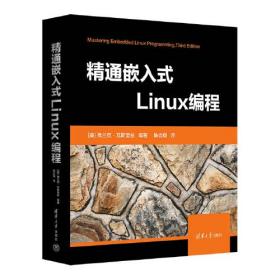




以下为对购买帮助不大的评价