
精通Git
¥ 52.56 6.3折 ¥ 84 九五品
仅1件
作者Jakub,Narebski 著
出版社东南大学出版社
ISBN9787564173630
出版时间2017-10
版次1
装帧平装
开本16开
纸张胶版纸
页数394页
字数99999千字
定价84元
上书时间2024-12-03
- 最新上架
商品详情
- 品相描述:九五品
- 商品描述
-
基本信息
书名:精通Git
定价:84.00元
作者:Jakub,Narebski 著
出版社:东南大学出版社
出版日期:2017-10-01
ISBN:9787564173630
字数:509000
页码:394
版次:1
装帧:平装
开本:16开
商品重量:
编辑推荐
内容提要
Git是流行的源代码管理(SCM)和分布式版本控制系统(DVCS)之一。了解Git架构背后的理念与概念有助于你充分发挥它的威力、理解其行为。学习Git的实践以及推荐的工作流程能够确保开发过程中不碰到麻烦。 《精通Git( 英文版)》中的内容经过了精心安排,有助于你更深入地洞悉Git体系及其基本概念、行为和实践。 除此之外.《精通Git( 英文版)》还能够帮助你提升对于下列主题的理解:检查和探索项目历史、创建和管理个人贡献、在集中式和分布式版本控制系统中设置用于协作的仓库和分支、整合其他开发人员的工作成果、定制和扩展Git以及从仓库错误中恢复。通过探究高级的Git实践,可以让你更深刻地理解Git的行为方式,以便于定制和扩展现有的方法,创造出你自己的解决方案。
目录
PrefaceChapter 1: Git Basics iPracticeAintroductioto versiocontrol and GitGit by exampleRepository setupCreating a Git repositoryCloning the repository and creating the first commitPublishing changesExamining history and viewing changesRenaming and moving filesUpdating your repository (with merge)Creating a tagResolving a merge conflictAdding files ibulk and removing filesUndoing changes to a fileCreating a new branchMerging a branch (no conflicts)Undoing aunpublished mergeSummaryChapter 2: Exploring Project HistoryDirected Acyclic GraphsWhole-tree commitsBranches and tagsBranch pointsMerge commitsSingle revisioselectionHEAD - the implicit revisionBranch and tag referencesSHA-1 and the shortened SHA-1 identifierAncestry referencesReverse ancestry references: the git describe outputReflog shortnamesUpstream of remote-tracking branchesSelecting revisioby the commit messageSelecting the revisiorangeSingle revisioas a revisiorangeDouble dot notationMultiple points -including and excluding revisionsThe revisiorange for a single revisionTriple-dot notationSearching historyLimiting the number of revisionsMatching revisiometadataTime-limiting optionsMatching commit contentsCommit parentsSearching changes irevisionsSelecting types of changeHistory of a filePath limitingHistory simplificationBlame - the line-wise history of a fileFinding bugs with git bisectSelecting and formatting the git log outputPredefined and user defined output formatsIncluding, formatting, and summing up changesSummarizing contributionsViewing a revisioand a file at revisionSummaryChapter 3: Developing with GitCreating a new commitThe DAG view of creating a new commitThe index - a staging area for commitsExamining the changes to be committedThe status of the working directoryExamining differences from the last revisionUnified Git diff formatSelective commitSelecting files to commitInteractively selecting changes……Chapter 4: Manaqing Your WorktreeChapter 5: Collaborative Development with GitChapter 6: Advanced Branchinq TechniquesChapter 7: Merging Changes TogetherChapter 8: Keeping History CleanChapter 9: Managing Subprojects - Building a Living FrameworkChapter 10: Customizing and Extending GitChapter 11: Git AdministrationChapter 12: Git Best PracticesIndex
作者介绍
Jakub Narebski, followed Git development from the very beginning of its creation. He is one of the maicontributors to the gitweb subsystem (the original web interface for Git), and is aunofficial gitweb maintainer. He created, announced, and analyzed annual Git User's Surveys from 2007 till 2012 - all except the first one (you cafind his analysis of those surveys othe Git Wiki). He shares his expertise with the technology othe StackOverfloyw question-and-answer website. He was one of the proofreaders of the VersioControl by Example by Eric Sink, and was the reasowhy it has chapter oGit. He is aassistant professor ithe faculty of mathematics and computer science at the Nicolaus Copernicus University iTorun, Poland. He uses Git as a versiocontrol system of choice both for personal and professional work, teaching it to computer science students as a part of their coursework.
序言
PrefaceChapter 1: Git Basics iPracticeAintroductioto versiocontrol and GitGit by exampleRepository setupCreating a Git repositoryCloning the repository and creating the first commitPublishing changesExamining history and viewing changesRenaming and moving filesUpdating your repository (with merge)Creating a tagResolving a merge conflictAdding files ibulk and removing filesUndoing changes to a fileCreating a new branchMerging a branch (no conflicts)Undoing aunpublished mergeSummaryChapter 2: Exploring Project HistoryDirected Acyclic GraphsWhole-tree commitsBranches and tagsBranch pointsMerge commitsSingle revisioselectionHEAD - the implicit revisionBranch and tag referencesSHA-1 and the shortened SHA-1 identifierAncestry referencesReverse ancestry references: the git describe outputReflog shortnamesUpstream of remote-tracking branchesSelecting revisioby the commit messageSelecting the revisiorangeSingle revisioas a revisiorangeDouble dot notationMultiple points -including and excluding revisionsThe revisiorange for a single revisionTriple-dot notationSearching historyLimiting the number of revisionsMatching revisiometadataTime-limiting optionsMatching commit contentsCommit parentsSearching changes irevisionsSelecting types of changeHistory of a filePath limitingHistory simplificationBlame - the line-wise history of a fileFinding bugs with git bisectSelecting and formatting the git log outputPredefined and user defined output formatsIncluding, formatting, and summing up changesSummarizing contributionsViewing a revisioand a file at revisionSummaryChapter 3: Developing with GitCreating a new commitThe DAG view of creating a new commitThe index - a staging area for commitsExamining the changes to be committedThe status of the working directoryExamining differences from the last revisionUnified Git diff formatSelective commitSelecting files to commitInteractively selecting changes……Chapter 4: Manaqing Your WorktreeChapter 5: Collaborative Development with GitChapter 6: Advanced Branchinq TechniquesChapter 7: Merging Changes TogetherChapter 8: Keeping History CleanChapter 9: Managing Subprojects - Building a Living FrameworkChapter 10: Customizing and Extending GitChapter 11: Git AdministrationChapter 12: Git Best PracticesIndex
-
【封面】
— 没有更多了 —











以下为对购买帮助不大的评价