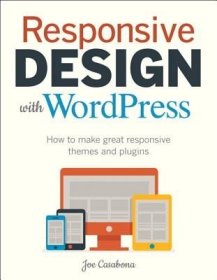
现货Responsive Design with Wordpress (Voices That Matter)[9780321957412]
¥ 334 九五品
仅1件
作者Casabona, Joseph
出版社Adams Media Corporation
ISBN9780321957412
出版时间2013-12
装帧平装
纸张其他
页数208页
正文语种英语
上书时间2024-03-15
- 最新上架
商品详情
- 品相描述:九五品
- 商品描述
- With the ever-increasing need to view websites on mobile devices, websites have to be adaptable to thousands of different screen resolutions. In Responsive Design with WordPress, expert web developer Joe Casabona teaches you how to leverage WordPress to get the most out of responsive design, implement best practices, automate important processes, and make your life easier overall. Youll start with a refresher on the core functionality of WordPress, then dive into developing responsive themes and plugins. Find out what to consider at the outset of the design process to save hours of work during redesigns. Learn up-to-date best practices for determining breakpoints, accessibility, and preventing website bloat for better user experience no matter the users connection speed. Finally, youll apply the principles you learn to specific tutorials, such as building a photo gallery, map page, and products page. Learn when to rely on themes and when its best to use plugins.Apply your responsive CSS to a WordPress theme.Learn various navigation techniques, such as Jump to withsmooth scrolling or Select box.Use popular responsive techniques, like picturefill.js, to makeimages respond to different screen resolutions and connection speeds.Explore frameworks, including Bootstrap and Foundation.Download dozens of code samples to help implement responsivedesign techniques, and test yourself with end-of-chapter quizzes.
相关推荐
-
![现货The Intelligent, Responsive Leader[9781506333151]](https://www0.kfzimg.com/sw/kfz-cos/kfzimg/17733071/af5ae52f5389fdba_s.jpg)
现货The Intelligent, Responsive Leader[9781506333151]
九五品上海
¥ 247.00
-

the responsive university
八五品武汉
¥ 60.00
-
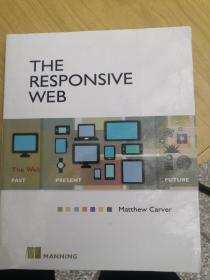
The Responsive Web
九品北京
¥ 200.00
-
![现货Care and Culturally Responsive Pedagogy in Online Settings[9781522578024]](https://www0.kfzimg.com/sw/kfz-cos/kfzimg/17733071/f3ffe98ab3474196_s.jpg)
现货Care and Culturally Responsive Pedagogy in Online Settings[9781522578024]
九五品上海
¥ 1641.00
-
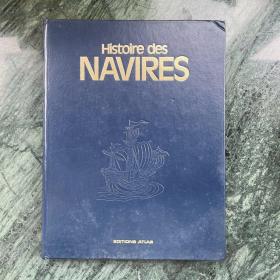
Histoire des Navires(精装,现货)
八五品上海
¥ 150.00
-
![现货Geschichte Des Plakates[9780714844039]](https://www0.kfzimg.com/sw/kfz-cos/kfzimg/17733071/de378e98ab233380_s.jpg)
现货Geschichte Des Plakates[9780714844039]
九五品上海
¥ 287.00
-

Real-Life Responsive Web Design
九品广州
¥ 88.00
-

现货 Graciela Iturbide - Des Oiseaux
九五品北京
¥ 408.00
-

现货 DRUCKGRAPHIK DES DEUTSCHEN EXPRESSIONISMUS册
八五品广州
¥ 220.00
-

The First Six Weeks of School /Responsive
九品大连
¥ 224.00
— 没有更多了 —
![现货Responsive Design with Wordpress (Voices That Matter)[9780321957412]](https://www0.kfzimg.com/sw/kfz-cos/kfzimg/17733071/95ccd7359f5f980d_b.jpg)

![现货Materials and Technologies of Modern Production[9783036401683]](https://www0.kfzimg.com/sw/kfz-cos/kfzimg/17733071/5fd2824531e165d7_s.jpg)
![现货Introduction to Container Ship Operations and Onboard Safety[9781032155425]](https://www0.kfzimg.com/sw/kfz-cos/kfzimg/17733071/58b7ff43ef7909ee_s.jpg)
![现货Electrophosphorescent Materials and Devices[9789814877343]](https://www0.kfzimg.com/sw/kfz-cos/kfzimg/17733071/18cc1d77bcb7b488_s.jpg)
![现货Organic Semiconductors for Optoelectronics[9781119146100]](https://www0.kfzimg.com/sw/kfz-cos/kfzimg/17733071/24c85a750c708964_s.jpg)
![现货Advances in Food Rheology and Its Applications[9780081004319]](https://www0.kfzimg.com/sw/kfz-cos/kfzimg/17733071/e0c11603c9119d4d_s.jpg)
![现货Advanced Materials and Sustainable Technologies[9783035727562]](https://www0.kfzimg.com/sw/kfz-cos/kfzimg/17733071/dced675333874c48_s.jpg)
![现货Advanced Materials and Manufacturing Engineering II[9783035712681]](https://www0.kfzimg.com/sw/kfz-cos/kfzimg/17733071/660ccfae75fa8d3e_s.jpg)
![现货Materials in Machinery and Construction[9783035718119]](https://www0.kfzimg.com/sw/kfz-cos/kfzimg/17733071/6f402060775e9daa_s.jpg)
![现货Cereal Grain Quality (Softcover Reprint of the Original 1st 1996)[9789401071772]](https://www0.kfzimg.com/sw/kfz-cos/kfzimg/17733071/f93ca1c96a97403a_s.jpg)
![现货Responsive Design with Wordpress (Voices That Matter)[9780321957412]](/dist/img/error.jpg)
以下为对购买帮助不大的评价