
商务英语计算机应用
库存新书 全册书籍请联系客服下单
¥ 14.4 3.0折 ¥ 48 全新
仅1件
北京朝阳
认证卖家担保交易快速发货售后保障
作者杨明 著
出版社经济管理出版社
出版时间2013-01
版次1
装帧平装
上书时间2024-10-23
- 最新上架
商品详情
- 品相描述:全新
- 商品描述
- 正版书,,从未翻阅, 年限久的自然的旧,每天下午发货
图书标准信息
- 作者 杨明 著
- 出版社 经济管理出版社
- 出版时间 2013-01
- 版次 1
- ISBN 9787509620540
- 定价 48.00元
- 装帧 平装
- 开本 16开
- 纸张 胶版纸
- 页数 329页
- 字数 472千字
- 【内容简介】
- 随着信息化时代的到来,英文环境下的计算机应用是商务英语专业及相关专业学生的必备技能。《高职高专“十二五”商务英语系列教材:商务英语计算机应用》根据商务英语专业毕业生的就业特点,以英文版MicrosoftWord2003、Excel2003为主要软件,针对就业岗位的实际需求,详细介绍了这两个软件的应用实例。为了使学生掌握一些科技英语知识,《高职高专“十二五”商务英语系列教材:商务英语计算机应用》在每个单元后面编排了当今常用的计算机类及相关的阅读材料。《高职高专“十二五”商务英语系列教材:商务英语计算机应用》编写的目的是提高学生在未来就业岗位上的适应能力,包括运用计算机解决问题的能力、对最新的计算机知识的了解和科技英语的阅读能力。《高职高专“十二五”商务英语系列教材:商务英语计算机应用》由杨明编著。
- 【作者简介】
-
杨明,男,1959年9月生,湖南长沙人,于辽宁师范大学物理系。中国农工党党员,辽宁省大连市第十届,第十一届、第十二届政协委员。中国教育技术协会职业教育技术专业委员会理事。现为大连职业技术学院副教授,从事计算机、电子工程,教育技术学等工作30余年,主要研究方向是教育技术学和电子工程学。 - 【目录】
-
Unit 1 Creating, Saving Word Documents
Unit 2 Selecting Text and Deleting Text
Unit 3 Formatting Characters
Unit 4 Paragraph Alignment
Unit 5 Formatting Paragraph
Unit 6 Creating Numbered and Bulleted Paragraphs
Unit 7 Insert Symbols and Construct Tables
Unit 8 Line Spacing and Editing Tables
Unit 9 Borders and Shading
Unit 10 Manipulating Tabs
Unit 11 Preview a Document before Printing
Unit 12 Create Newspaper Columns
Unit 13 Using Clip Art Images
Unit 14 Drawing Shapes and Lines
Unit 15 Working with Headers and Footers
Unit 16 Create a Web Page by Using Web Page Wizard
Unit 17 Create a New Workbook
Unit 18 Formatting Cells and Data in Cells
Unit 19 Sort Data
Unit 20 Advanced Filters
Unit 21 Formulas
Unit 22 Using Functions to Calculate Values
Unit 23 Mathematical and Trigonometric Functions
Unit 24 Writing Formulas with Statistical Functions
Unit 25 IF Logical Function
Unit 26 Using Text Worksheet Functions
Unit 27 How to Use VLOOKUP
Unit 28 Creating a Chart
Appendix The Sample of Examination
References
点击展开
点击收起
相关推荐
— 没有更多了 —


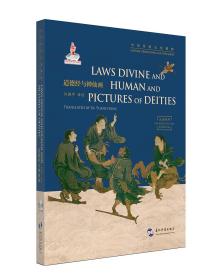




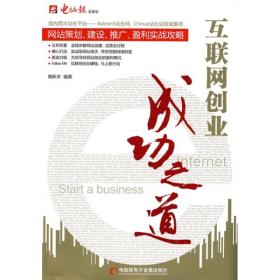

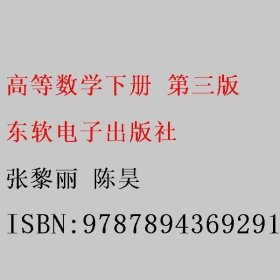





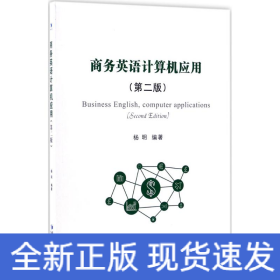
以下为对购买帮助不大的评价