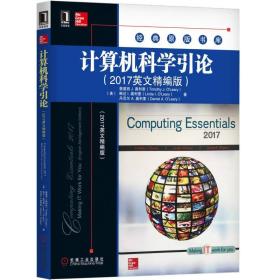
计算机科学引论(2017英文精编版)
开学大优惠,我们以更好的服务和质量迎接新的挑战!春季开学优惠活动进行中!
¥ 6.5 1.2折 ¥ 55 九品
库存244件
北京通州
认证卖家担保交易快速发货售后保障
作者[美]蒂莫西、J.、奥利里(Timothy、J.、O\\\\\\\'Leary) 著
出版社机械工业出版社
出版时间2017-12
版次1
装帧平装
货号9787111585268
上书时间2024-02-17
- 在售商品 暂无
- 平均发货时间 8小时
- 好评率 暂无
- 最新上架
商品详情
- 品相描述:九品
图书标准信息
- 作者 [美]蒂莫西、J.、奥利里(Timothy、J.、O\\\\\\\'Leary) 著
- 出版社 机械工业出版社
- 出版时间 2017-12
- 版次 1
- ISBN 9787111585268
- 定价 55.00元
- 装帧 平装
- 开本 16开
- 纸张 胶版纸
- 页数 283页
- 丛书 经典原版书库
- 【内容简介】
- 本书概括地介绍了计算机与信息技术的常见概念和术语、主要应用领域及其对社会的影响。本书由9章组成,主要内容包括:信息技术和因特网概述,因特网、万维网与电子商务,应用软件,系统软件,硬件系统部件,输入输出设备,二级存储,通信与网络,隐私、安全与伦理等。
- 【目录】
-
Contents
1 INFORMATION TECHNOLOGY, THE INTERNET, AND YOU 2
Introduction 4
Information Systems 4
People 6
Software 7
System Software 7
Application Software 8
Making IT work for you: Free Antivirus Program 9
Hardware 10
Types of Computers 10
Personal Computer Hardware 11
Data 13
Connectivity and the Mobile Internet 14
Careers in IT 15
A Look to the Future: Using and Understanding Information Technology 16
Visual Summary 17
Key Terms 20
Multiple Choice 21
Matching 22
Open-Ended 22
Discussion 23
Photo Credits 25
2 THE INTERNET, THE WEB, AND ELECTRONIC COMMERCE 26
Introduction 28
The Internet and the Web 28
Making IT work for you: Online Entertainment 30
Internet Access 32
Providers 32
Browsers 32
Web Utilities 34
Plug-ins 34
Filters 34
File Transfer Utilities 35
Internet Security Suites 36
Communication 37
E-mail 37
Messaging 38
Social Networking 39
Blogs, Microblogs, Webcasts, Podcasts, and Wikis 41
Search Tools 43
Search Engines 43
Specialized Search Engines 43
Content Evaluation 43
Electronic Commerce 44
Security 45
Cloud Computing 46
The Internet of Things 47
Careers in IT 48
A Look to the Future: Your Car’s Dashboard as a Powerful, Internet-Connected Computing Device 49
Visual Summary 50
Key Terms 54
Multiple Choice 55
Matching 56
Open-Ended 56
Discussion 57
Photo Credits 59
3 APPLICATION SOFTWARE 60
Introduction 62
Application Software 62
User Interface 62
Common Features 64
General-Purpose Applications 64
Word Processors 64
Spreadsheets 67
Presentation Graphics 69
Database Management Systems 70
Specialized Applications 70
Graphics 70
Video Game Design Software 73
Web Authoring Programs 73
Other Specialized Applications 74
Mobile Apps 74
Apps 74
App Stores 75
Software Suites 76
Office Suites 76
Cloud Computing 76
Specialized and Utility Suites 76
Careers in IT 77
Making IT work for you: Google Docs 78
A Look to the Future: Next-Generation User Interfaces 79
Visual Summary 80
Key Terms 83
Multiple Choice 84
Matching 85
Open-Ended 85
Discussion 86
Photo Credits 87
4 SYSTEM SOFTWARE 88
Introduction 90
System Software 90
Operating Systems 91
Functions 91
Features 92
Categories 93
Mobile Operating Systems 94
Desktop Operating Systems 95
Windows 95
Mac OS 95
UNIX and Linux 96
Virtualization 96
Utilities 97
Making IT work for you: Mac OS X Activity Monitor 98
Windows Utilities 100
Utility Suites 103
Careers in IT 104
A Look to the Future: Self-Healing Computers Could Mean an End to Computer Crashes and Performance Problems 105
Visual Summary 106
Key Terms 109
Multiple Choice 110
Matching 111
Open-Ended 111
Discussion 112
Photo Credits 113
5 THE SYSTEM UNIT 114
Introduction 116
System Unit 116
Desktops 116
Laptops 116
Tablets 117
Smartphones 118
Wearable Computers 118
Components 118
System Board 119
Microprocessor 120
Microprocessor Chips 121
Specialty Processors 121
Memory 122
RAM 122
ROM 122
Flash Memory 122
Expansion Slots and Cards 123
Bus Lines 124
Expansion Buses 124
Ports 125
Standard Ports 126
Specialized Ports 126
Cables 126
Making IT work for you: Tv Tuners 127
Power Supply 128
Electronic Data and Instructions 129
Numeric Representation 129
Character Encoding 129
Careers in IT 130
A Look to the Future: Chips inside Your Brain 131
Visual Summary 132
Key Terms 135
Multiple Choice 136
Matching 137
Open-Ended 137
Discussion 138
Photo Credits 139
6 INPUT AND OUTPUT 140
Introduction 142
What Is Input? 142
Keyboard Entry 142
Keyboards 143
Pointing Devices 144
Mouse 144
Touch Screen 144
Game Controllers 144
Stylus 145
Scanning Devices 145
Optical Scanners 146
Card Readers 146
Bar Code Readers 146
RFID Readers 147
Character and Mark Recognition Devices 147
Image Capturing Devices 147
Digital Cameras 148
Webcams 148
Audio-Input Devices 148
Voice Recognition Systems 148
What Is Output? 149
Monitors 149
Features 149
Flat-Panel Monitors 150
Curved Monitors 150
E-book Readers 150
Other Monitors 151
Making IT work for you: E-Books 152
Print
点击展开
点击收起
— 没有更多了 —


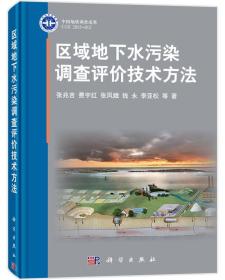
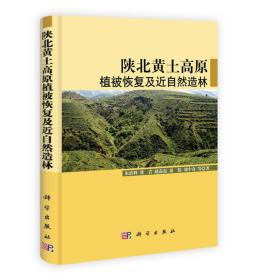






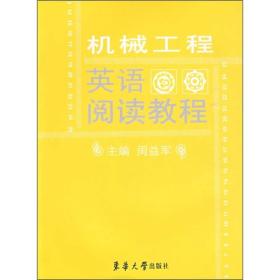
以下为对购买帮助不大的评价